|
Introduction
Overview
Computer requirements
Packet Engine Pro
Configure AGWPE
Download and Install
Basic AGWPE Setup
2 Radio Setup
2 Card Setup
Sound Device Setup
Basic Device Settings
Rename Sound Device
Additional Settings
Using the Tuning Aid
Problems?
Program Behavior
Receiving
Transmitting
Connections
Firewalls
AGWPE Features
AGWPE on a Network
Baud Rates & Modes
Remote Control
TCP/IP Over Radio
Tips and Tricks
Traffic Parameters
Compatible Programs:
Setup Help
Radio Interface
Getting Started
Kits and Pre-assembled
USB SignaLink
Receive Audio Cable
Transmit Audio Cable
PTT (TX Control) Cable
2 Radio Modification
About Packet
Packet Overview
Exchange Modes
TNCs and AGWPE
What
To Do with Packet
Common Frequencies
Frame Headers
Further Reading
|
|
Introduction to AGWPE's TCP/IP Over Radio Feature
|
NOTE: AGWPE's TOR feature only works on Windows XP and earlier
versions.
|
AGWPE's special TCP/IP Over Radio (TOR)
feature (extra fee required) lets you send and receive TCP/IP data using amateur
radio. It is most frequently used as a way to relay email
through a ham
station with
internet service to a ham radio
station without
internet service. For this to work, both
stations must be running AGWPE or PE
Pro (see pricing note
below).
Please note that the special TOR feature
does NOT need to be activated for normal packet operations.
And you can run TOR using AGWPE with TNCs
and modems, not just in sound card mode.
I've added information about TOR to this "sound card packet" site because questions
about TOR come up frequently.
With AGWPE's TOR feature you will be
able to:
- act as an internet 'gateway' letting
others use your computer to get on the internet
- get internet access as a 'client' by using a 'gateway' station
- let other radio users access any FTP, SMTP, and POP
servers you host on your computer
- access FTP, SMTP, and POP servers
hosted at a distant station
Please note that:
- TOR does
NOT
have to be activated in AGWPE for normal packet operations.
AGWPE does use the
TCP/IP application interface to
link to other programs and users, but this
TCP/IP application interface should not be confused with
TCP/IP Over Radio (TOR). For
this reason the TOR driver does not need to be installed
for normal packet use.
- TOR is somewhat difficult to set up,
especially for those with little or no experience with
networking and TCP/IP
- For TOR to work, both the sending
and receiving radio station
must be running AGWPE or PE Pro with TOR (see
note below)
- You may use TOR for up to 45 minutes at a time
without paying a fee. This gives you time to
experiment. But to use TOR for longer than 45 minutes
at a time, you must
register and pay a US$28 fee NOTE: If
you plan to run TOR much on a Win XP system (or older), then consider purchasing the
more feature enriched version of AGWPE,
Packet Engine Pro.
PE Pro costs US$49, but TOR is included without
additional charge and you will get to enjoy the other
features and advantages PE Pro for just a few dollars
more!
- This web site will not be able to
give you very precise details about configuring
applications other than AGWPE for TOR
A key TOR requirement is the installation of a special SV2AGW TOR network
driver on both the sending and receiving station. This driver creates a
virtual (software) network adapter that acts just like a physical network
interface card (NIC) or the Windows dialup adapter. With your applications properly configured,
TCP/IP data packets that normally go to the NIC or
dialup-adapter are instead routed to the SV2AGW TOR adapter. The TOR adapter
places the TCP/IP packets inside AX.25 packets, which are then
sent to AGWPE to be transmitted by radio to another TOR-capable radio station. The TOR adapter at
the receiving station removes the TCP/IP packets from the AX.25 packets and
forwards them to the appropriate TCP/IP program.
|
Note:
AGWPE's TOR feature should work in combination with other
TCP/IP over radio systems, such as JNOS,
Linux, and Flexnet, etc. You don't really need AGWPE on both
ends of a AGWPE TCP/IP system. This web site, however,
discusses only a pure AGWPE system where both stations are using AGWPE.
|
3.How Fast is TCP/IP
over Packet?
TOR is only as fast as the "on
air" baud rate of AGWPE's sound card modem, your TNC and radio (minimum 300
baud, maximum 9600 baud with AGWPE). For applications
needing fast transfer rates, such as
high-content web browsing or audio
and video streaming, this rate will be much too slow. But for other applications
where high transfer rates are not as important,
such as email, ICQ, small file transfers, or
simple web pages, this rate may be adequate.
AGWPE is free and you can use its TOR
feature without a fee for up to 45 minutes at a time. But to run TOR for
more than 45 minutes at a time, you will need a registration number that
comes after paying a registration fee of $28 US.
If you run AGWPE with TOR for more than 45 without a
registration number, you will get this notice from AGWPE:
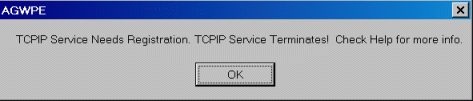
To pay and obtain a registration number go to this
secure web site:
https://secure.bmtmicro.com/ECommerce-OnSite/00356/35601.aspxl
Please include the following information in your order:
1. your name
2. your callsign
3. the way you wish to receive your registration number (Email or Postal
Address).
4. your phone number (in case of a problem)
If there is a problem or delay in receiving the
registration number, you can email the AGWPE author,
George Rossopoulos SV2AGW
|
Note: The TCP/IP Over Radio (TOR) feature is available
in both
AGWPE and
Packet Engine Pro
(PE Pro) and TOR will work between a station running PE Pro
and one running AGWPE.
PE Pro is the advanced version of AGWPE with
many additional features. It costs $49 US
after a 30 day trial
period. The TOR feature is included free with PE Pro. For that
reason, if you plan on running TOR on Windows XP (or earlier), you should consider
purchasing PE Pro instead of purchasing just the TOR registration
for AGWPE. For only $21 US
additional, you will get all the advanced
features of PE Pro (see the
PE Pro page for a
listing).
|
To run TOR, you must already have
AGWPE working correctly and be able to conduct
normal packet exchanges with the other TOR
station.
Listed below are the basic steps to
then setup TOR.
Links on this page will take you to other pages
on this site with more details.
-
Decide on IP address for each
station in your TOR network. If your network
will be relatively simple and will not tie into
other TCP/IP networks, you can pick your own IP
addresses. Since Amateur Radio has been assigned
the block of IP addresses beginning with "44.",
you should begin your addresses with that
(example: 44.1.1.1 and 44.1.1.2). If
your network may be heard by or tie into other
ham TCP/IP networks, you should instead obtain unique
addresses from
AMPRNet. This will prevent
the routing problems that could develop when two or
more stations use the same IP address.
-
Note:
Never use an IP address that begins with
"192.168." for your SV2AGW IP address.
This is the addressing scheme used on
LANs and home networks. If you have
another network adapter or wireless card in
your computer and use a 192.168-type IP
address for the SV2AGW adapter, Windows
will probably not route to it correctly.
-
Download and
install
the special TOR driver to create the
special SV2AGW "virtual" network adapter. See
TOR
Virtual Adapter for
instructions for each
version of Windows.
-
Activate the TOR feature in AGWPE. See
TOR
AGWPE Settings for further information.
-
Configure Windows.
Some additions to Windows' IP Routing and ARP tables
are needed to direct TCP/IP data to the virtual
adapter, the correct radioport, and
the correct station callsign.
See TOR
Windows Settings.
In addition, on any computer that
will act as an
internet gateway for other stations, you must:
-
Configure Windows' Internet
Connection Sharing feature (or run a proxy server
program ). See
TOR
Gateway Setup for further information.
Note that you normally do not need to configure your TCP/IP
client applications (browser, email reader) in any special way for TOR (
Additional notes on application
setup )
Note: The
MixW
program is also reported to be able to send TCP/IP by packet. The MixW
website says that a MixW user and an AGWPE TOR user should be able to
communicate with each other using TCP/IP over radio. I have no
verification of this, however.
Go to:
TOR: Install TOR Virtual
Adapter
TOR: AGWPE Settings
TOR: Windows Settings
TOR: Gateway Setup
TOR: Application Settings
|