|
Introduction
Overview
Computer requirements
Packet Engine Pro
Configure AGWPE
Download and Install
Basic AGWPE Setup
2 Radio Setup
2 Card Setup
Sound Device Setup
Basic Device Settings
Rename Sound Device
Additional Settings
Using the Tuning Aid
Problems?
Program Behavior
Receiving
Transmitting
Connections
Firewalls
AGWPE Features
AGWPE on a Network
Baud Rates & Modes
Remote Control
TCP/IP Over Radio
Tips and Tricks
Traffic Parameters
Compatible Programs:
Setup Help
Radio Interface
Getting Started
Kits and Pre-assembled
USB SignaLink
Receive Audio Cable
Transmit Audio Cable
PTT (TX Control) Cable
2 Radio Modification
About Packet
Packet Overview
Exchange Modes
TNCs and AGWPE
What
To Do with Packet
Common Frequencies
Frame Headers
Further Reading
|
|
Traffic and Timing Parameters
On the Properties
screen for each sound card radio port, there is a second
tab entitled
TNC
Commands. Selecting that tab brings
up a screen where you can edit various traffic
flow
parameters. By default, AGWPE automatically
resets seven of the parameters every few minutes
-- a very valuable feature. But if you prefer, you can opt to manually set
those seven parameters.
1.Program Adjusts TrafficParameters
This default choice offers a valuable feature: AGWPE monitors the
packet traffic level and will automatically adjust all packet parameters
every two minutes to match the traffic level AGWPE has detected.
|
You can read more about how the program
adjusts these parameters by reading the AGWPE
Help file: from the AGWPE menu,
select Help and then in the
Contents, select
How To .. Control TNC Parameters (SelfAdjust Parameters
Algorithm).
For example, AGWPE uses 8 traffic levels based on the number of
bytes AGWPE has heard in the last 2 minutes, where "1" is little
or no traffic and "8" is full channel capacity
(defined as 15,000 bytes/2 min). The
MaxFrame, SlotTime, and Persistency parameters
associated with each traffic level are embedded in the program, but you
can override some or all of those values with additions to the AGWPE.INI file
(read the AGWPE Help file).
You can view the current traffic level and
bytes during the last 2 minutes by going to the
TNCs Status screen (accessible from
the AGWPE menu). The TNCs Status screen will also show you the
current MaxFrame, SlotTime, and Persistency values that AGWPE is
using. (If you opt to adjust the traffic parameters yourself --
see section #2 below -- the TNCs Status screen will show
the MaxFrame, SlotTime, and Persistency values you have
selected, but the "traffic level" and "bytes/2 min" values
will not be calculated.)
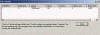 <-- Click for larger image
<-- Click for larger image |
If
you keep this default setting, seven of the parameters
on this screen will be 'grayed-out' and inaccessible, as will the
Default 1200
and Default 9600
buttons.
Note:
The 'on air' baud rate field is not used
by the program.
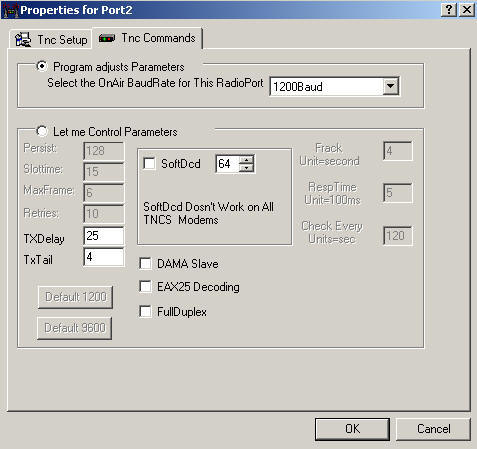
The parameters you can always adjust are:
- TXDelay
- the time in 100ths (.01) of a second between when the PTT circuit is
activated and packet data is sent. This delay gives your radio's transmitter
time to come up to full power and gives the receiving radio time to switch
from 'transmit' to 'receive'. A minimum delay increases traffic flow, but too
little delay may result in the loss of the beginning of the packet and no
exchange. The default delay is 35 (350 milliseconds) for 1200 baud; 20 for
9600 baud.
Older radios may need a bit more; newer radios may need 15 or less.
- TXTail
- the time in 100ths (.01) of a second between the end of packet data and the closing of the PTT circuit.
Only needed on some modems. Can be set to zero for most TNCs. Default is 4.
- Soft DCD
- DCD is Data Carrier Detect. Some TNCs/modems must rely entirely on
the radio's squelch to sense when there is a carrier/packet on the air
(hardware DCD). If your radio does this, leave this unchecked. Other TNCs
have software logic to detect when there is a carrier/packet in the noise,
so you can leave the radio squelch open (software DCD). In fact, many TNCs
are designed to run open squelch and use soft DCD automatically. Still other
TNCs/modems let you choose which method to use. Check mark this box this if you want
software DCD. The relative signal-to-noise threshold amount to the right can
be changed. The default is 64.
- DAMA Slave
- check this if you are working with DAMA stations. It will put the
port in DAMA mode when it detects that the station you have connected to is a DAMA node
or BBS (DAMA Master). DAMA is common only in Germany/Europe. DAMA replaces SlotTime and Persist timing.
- EAX25 Decoding
- if there another station is operating
in EAX25 mode, then checking this box will allow you to monitor its traffic correctly. EAx25 is not a standard protocol and many
stations don't support it. Incorrectly activating EAX25 decoding could result in
problems.
- Full Duplex
- default is OFF, which means AGWPE uses the DCD signal to determine
when the frequency is clear and when to acknowledge packets. When turned
ON, AGWPE ignores the DCD signal and sends acknowledgements
immediately; may be useful in split frequency operations such as through
satellites or when doing loop-back tests, but only if both stations are
operating full duplex.
Note: This field does not control the Full/Half Duplex setting of the sound
card. That setting is made on the
Sound Card Setup screen
|
Note: PacLen,
the number of characters to place in each packet, is determined by
your application program, not AGWPE. AGWPE can sent up to 255 characters per packet. If traffic is
light (collision risk is low), you can send more characters per packet and
exchanges will be quicker. If traffic is heavy, use less characters per packet
because shorter packets will have a better chance of getting through without
collision. This means the need for retries will be less and exchanges will be
quicker in heavy traffic situations.
|
2. Let Me Adjust Traffic Parameters
This choice lets you change seven additional parameters: Persist, SlotTime, MaxFrame, Retries, Frack, RespTime, and Check Every
(see Parameters
information below).
In addition, the
Default 1200
and Default 9600
buttons become active. You should only make this choice if the program is
not handling the timing parameters to your satisfaction and you
understand channel traffic and the affect of each parameter. Remember that AGWPE
can adjust the parameters automatically as traffic levels change,
something that would be difficult to do manually. The screen will look like this (default values for
all fields are shown):
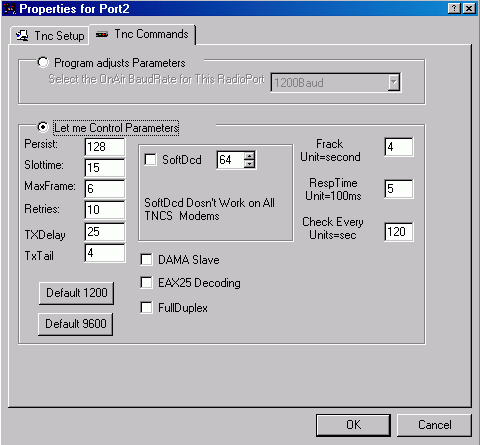
Here is more information about each of the
parameters you can set if you do select "Let me
Control Parameters":
- Persist -
works with the SlotTime parameter to determine the frequency of
transmissions. SlotTime sets the time between slots (transmission
opportunities). Persist sets the odds (the number of times in 255) that AGWPE will actually transmit when a slot come up. Use lower Persist numbers during heavy
traffic (so AGWPE misses some turns and lets other stations transmit). Try
higher numbers if traffic is light (AGWPE will transmit at most slots).
Persist can be from 1 to 255. Default is 128 (50%) for 1200 baud; 190
(75%) for 9600 baud.
- SlotTime
-
works with the Persist parameter to determine the frequency of
transmissions. After detecting a clear channel, the SlotTime is the
time in 10 milliseconds that AGWPE waits for the next slot (transmission
opportunity). The Persist parameter sets the odds that a transmission
will actually be made at that slot. Default is 10 for 1200 baud; 5 for 9600
baud.
- MaxFrame:
the number of packets (frames) of unacknowledged packets that can be
outstanding at one time. When MaxFrame is reached, AGWPE will stop
sending packets and wait for an acknowledgement from the other station
that ALL packets were received. If traffic is light, use a higher
MaxFrame -- packets will get through more quickly. If traffic is heavy,
use a lower value. Otherwise, a lost frame will result in a request from
the receiving station to re-send ALL frames after the lost frame. This
adds traffic to the channel. The maximum MaxFrame value is 7.
- Retries:
if a packet is not acknowledged by the receiving station, AGWPE will re-send
the packet up to the maximum number specified by Retries. After that, the
connection with the other station is assumed to be broken and it is closed.
Default is 10 for 1200 baud; 15 for 9600 baud.
- Frack:
increment to wait for an acknowledgement from the other station before
re-sending the packet. Allow more time if you have more
VIA stations in your packet address path. Default is 10 for 1200 baud; 8 for
9600 baud.
- RespTime:
the minimum delay to wait after a clear channel before sending an
acknowledgement packet. This delay helps ensure all the sending station's
frames have been sent. Increments of 100 milliseconds. Default is 5 for 1200
baud; 3 for 9600 baud. Increase this if
your ACK packets may be colliding with the other station's last info packets.
- Check Every:
the amount of time to wait after hearing nothing from a 'connected' station
before sending a 'check' ("are you still there?") frame. Default is 180 (3
minutes) for 1200 baud; 120 (2 minutes) for 9600 baud.
- Default 1200
Button - will set all the parameters to AGWPE's default settings
for 1200 baud 'on air' packet.
-
Default 9600
Button - will set all the parameters to AGWPE's default
settings for 9600 baud 'on air' packet.
|