|
Introduction
Overview
Computer requirements
Packet Engine Pro
Configure AGWPE
Download and Install
Basic AGWPE Setup
2 Radio Setup
2 Card Setup
Sound Device Setup
Basic Device Settings
Rename Sound Device
Additional Settings
Using the Tuning Aid
Problems?
Program Behavior
Receiving
Transmitting
Connections
Firewalls
AGWPE Features
AGWPE on a Network
Baud Rates & Modes
Remote Control
TCP/IP Over Radio
Tips and Tricks
Traffic Parameters
Compatible Programs:
Setup Help
Radio Interface
Getting Started
Kits and Pre-assembled
USB SignaLink
Receive Audio Cable
Transmit Audio Cable
PTT (TX Control) Cable
2 Radio Modification
About Packet
Packet Overview
Exchange Modes
TNCs and AGWPE
What
To Do with Packet
Common Frequencies
Frame Headers
Further Reading
|
|
Baud Rates and Modes
1200 and 2400 baud AFSK
9600 baud FSK
300 baud AFSK
Super fast packet
|
Interesting
fact: The maximum potential packet baud rate for a sound card is
approximately half the sound card's maximum sampling rate.
Since most sound cards have a
sampling rate of 44100 Hz, the maximum packet baud rate they could
support would be 22,050. This is closest to a 19,200 baud rate, a
rate not normally used in packet.
The maximum baud rate currently provided by AGWPE's sound card feature is 9600 baud
and it's not likely that SV2AGW will change this.
|
The AGWPE sound card modem is capable of
both 1200 and 2400 baud AFSK
operations. 1200 baud is perhaps the most common rate used on VHF
frequencies. It is more common than 2400 baud because of the far greater
number of 1200 baud TNCs and radio modems. The
1200 baud sound card modem uses the standard tone pair of 1200 Hz and 2200
Hz.
The 2400 baud AGWPE modem is compatible with a TCM3105 modem chip modified with a
8Mhz crystal for the modem clock and uses a 2165 and 3970 Hz tone pair.
Again 2400 baud packet is rarely if ever used.
FSK9600 baud is frequently used on the UHF bands and uses
Frequency Shift
Keying (FSK) instead of the Audio Frequency Shift keying (AFSK) used for
1200 or 2400 baud mode. Because of this, and because of the
very quick TX-to-RX switching times required, you need a radio that will
handle 9600 baud packet correctly. Most radios do not! For best results, you can use a radio designed especially
for 9600 baud mode, e.g. PacComm's TEKK KS-900 (440 band, 2 watt) or KS-1000
(440 band, 5 watt) radio; or SYMEK's TNC2H. Or
you can also use one of the newer multi-mode transceivers labeled as
"9600 baud-capable", such as the Kenwood TM-V7/V71 and D700/D710; Yaesu
FT-817; or the ICOM IC-275.
The newer 9600-ready radios often have a data jack that has a special
pin for 9600 receive and maybe one for 9600 transmit. Consult your User Manual to find
out which pins these are and then attach your sound card interface wires
-- TX audio and RX audio -- appropriately. The radio will probably
also have a special menu selection for a "9600" data mode
which may regulate TX audio attenuation/amplification and RX/TX
switching times. Typically, the
"9600" mode adds attenuation to the TX line so that the radio can accept
full sound card LINE OUT voltages, e.g. 500-2000 mV, rather than the approx. 40 mV
maximum for "1200".
Note that if you select "9600", your
TX audio cable may
be better without an attenuation circuit;
or
if your cable's attenuation circuit has a pot
(potentiometer), turn the pot to reduce the attenuation. You
may also need to increase the sound card's
"playback" volume settings.
Most users report that the RX and TX
audio lines in your interface must NOT have
audio isolation transformers
for 9600 operations. Generally , small audio or power transformers do
not have the correct frequency response. For example, Radio Shack's #273-1374 1:1 600 ohm audio line transformer
has a 300 Hz to
5 kHz frequency response range which is
not low enough. Until someone
sends me
an
isolation circuit with suitable components (please!), take these
precautions if you build an interface cable without isolation:
-
make sure the computer and and the
transceiver's power supply are connected to the same AC power
circuit (i.e. sharing the same ground).
-
connect/disconnect the sound card
interface to the transceiver or computer only after both devices are
unplugged from the AC power circuit.
Older transceivers would need modifications to work
properly at 9600 baud. You cannot use the microphone
jack to input TX audio on most radios; likewise you cannot use the speaker output
for RX audio. For TX audio you must connect directly to the VCO, and for
RX audio you must connect directly to the
discriminator output. See these web sites for advice
on radio modifications:
- TAPR:
http://www.tapr.org/software_library.php?dir=/general/9600baud
http://www.tapr.org/pub_9600.html (non-ham radio mods)
- Report
by the ARRL on various radios
-
AMSAT
article that has information about 9600 baud physics
Some notes about 9600 baud use:
- Successful 9600 packet operations may require a near full-scale
S-meter reading. 9600 signals are far more susceptible than 1200 baud to multi-path conflicts,
phase distortion, and noise. As a result, you may need 5 to 10
times the signal strength for 9600 baud to work reliably compared to 1200 baud. Another way
to look at it is that the usable range for 9600 will be far less than 1200 for
the same antenna and transmit power. Note that if your 9600 packet exchange is slowed by
signal problems and data repeat requests, 9600 operations won't be any
faster than 1200 operations.
- Likewise, unless your radio has fairly fast RX-to-TX switching time (less than 50
ms) you won't gain much from 9600 use. The increase in baud rate will not make
much difference if the radio has lengthy RX-to-TX switching delays.
- You will probably need to set the AGWPE volume
controls almost to the maximum for 9600 operation.
- Some soundcards do not have an adequate audio
response range for 9600.
- What can you expect for an approximate maximum operating distance for
9600 baud at 440 MHz? Approx. 15 km / 10 miles @ 10 watts in urban
areas with a good antenna and radio.
For more on 9600 baud operations, see:
300 baud (HF)
300 baud HF packet operations are quite different from
1200 baud VHF/UHF
operations:
-
Tuning is more difficult - the incoming audio
tones from the receiver have to match the frequencies AGWPE is expecting
within 20 or 30 Hz in
order to be reliably decoded (that is within 10-15% or so of the 200 Hz
shift). Since the receiver tuning directly
affects the frequency of the recovered audio, this requires very precise
manipulation of the receiver tuning knob. Since most modern HF rigs tune
in synthesized steps of 10 Hz, this means that nudging the knob barely one or
two clicks from center is enough to completely kill
reception. [Many hams still have problems tuning in an SSB
signal so that voice sounds reasonably natural, and that requires "only" a
tuning accuracy of 50-100 Hz, not 20-30 Hz!].
Note: this extreme sensitivity to frequency error means that any
traditional analog VFO rig will be virtually unusable on a fixed HF
frequency (such as for APRS), since they are unlikely to stay within 10
Hz for very long. For this reason, your radio should have a very stable
VFO if you hope to stay exactly on frequency.
-
Signals are more easily
affected by interference and propagation conditions and by
low signal-to-noise ratios and spurious noise
-
The tone shift is 200 Hz rather than the 1000 Hz
used in 1200 baud packet
-
Digipeating is not generally used (3rd party traffic
concerns)
Configuring AGWPE for 300 baud HF packet isn't much
different than for 1200 or 9600. On the AGWPE Properties for Port 1 window, push the
Options button to call up a Sound Card
Modem/TNC Setup window with baud choices for the left channel
(port 1/radio1) and right channel (port 2/radio 2). Just select 300 baud
for the left channel (see also the
AGWPE setup page).
|
Processor Tip: George SV2AGW suggests that to
save some processor resources, it's best to operate 300 baud in
Single Port mode (see the AGWPE setup page.)
For example, if you
have selected dual port, the Sound Card Tuning Aid
window (see below) will show 2 active tuning windows and the program
may run slow. To close (gray out) the lower window, change the AGWPE
port properties to Single Port. (Note:
If you've messed around a lot with the AGWPE port configuration, it
is a good idea to delete the AGWPE.INI file and all PORTx.INI files from the
AGWPE directory and start again.)
|
To aid tuning, AGWPE includes a
Sound Card Tuning Aid. You can find it on the AGWPE pop-up menu accessible by clicking on the
AGWPE tower icon in the System Tray. For HF tuning, select the Waterfall
Spectrum style. Signals are represented by blues, greens,
yellows, and reds (weaker to stronger) on a black background (black =no
signal).
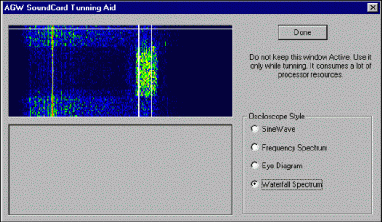
Tune your transceiver so that the colorful portion of the screen scrolls
down between the two vertical lines. To get good copy, the tone must be
precisely centered between the two lines.The sound volume (represented by the colors) in the
Waterfall Spectrum
can be adjusted by the TX audio volume. But it's better to use
the SineWave style to see the volume of the
incoming signals. The wave heights should only be 1/3 to 1/2 the screen.
If necessary, adjust the Line
In or Mic slider in the
Recording window of
the Volume Control program.Note: AGWPE emulates a PK-232 HF modem and uses tones
of 2110Hz and 2310Hz for a center frequency of 2210 Hz (and the standard HF packet tone
shift of 200 Hz). If you are accustomed to KAM tones of 1600Hz and 1800Hz,
you'll need to adjust your radio tuning an additional 510 Hz (+510 Hz for Lower
Side Band and -- 510 Hz for Upper Side Band).
|
The
Packet Engine Pro version offers both the PK-232 tones and
the KAM tones.
For some radios, the KAM tones may be a better choice since the
PK232 tones (2110/2310) land right on the upper edge of the passband
of the typical SSB filter, where they could experience differential
phase shift and unequal amplitude output; i.e. severe distortion. In
fact, the tones may not make it through the passband of many HF
transceivers with sharp cutoff SSB filters. (For example, many
"contest grade" SSB filters have a cutoff at 2100 or 2200 Hz.) On
the other hand, the KAM 1600/1800 Hz tones land in the flat part of
the pass band of any SSB rig and will be unaffected by the filter.
Note that on some HF rigs the passband tuning provided on RECEIVE
allows you to shift the pass band to a higher band of audio
frequencies, but it may not effect the TRANSMIT side. If so, your
transmitted tones will still be affected by the filter and may be
distorted or may not even be transmitted.
|
|
Another option for HF packet is
the
UZ7HO modem
(free) or
the
MixW program ($50
shareware). They may have a few advantages over AGWPE,
including improved decoding, easier tuning and more user-selectable tone
pairs. MixW can also link to AGWPE, where the UZ7HO
modem is used instead of AGWPE.
|
PTT: If you are able to use your VOX key up on your HF rig, you will not need a separate PTT cable, although many users find VOX
troublesome and prefer a hardwired PTT circuit and cable. If you use VOX,
set the AGWPE PTT port (COM or LPT) to some unused port (e.g. LPT3) so you don't conflict or tie up a
real port. Also remember that VOX is subject to other noises that it
hears, such as
Windows sounds, program sounds, etc. It is probably best to turn those off if you run
with VOX. Also, depending on your microphone setup, watch out for room
noise, talking, etc.
HF Packet
- LSB
|
|
Band
|
Suggested Frequencies*
(channel centers = RF between the 2 tones)
|
|
80
|
3580-3635, priority at
3620-3635
|
|
40
|
7035-7050, priority at
7040-7050
and 7100-7120 with Americas
|
|
30
|
10.130-10.150, priority at
10.140-10.150
|
|
20
|
14.070-14.112, except
14.100 (beacons);
priority at 14.095-14.0995
|
|
17
|
18.100-18.110, priority
18.104-18.110
|
|
15
|
21.070-21.125, priority
21.090-21.125
|
|
12
|
24.920-24.930, priority
24.925-24.930
|
|
*
AGWPE tones have a center frequency
of 2210 Hz, so for LSB you would set your radio dial + 2210 Hz
higher than the frequencies listed above. (For LSB, remember that
the higher the frequency shift, the lower the resulting LSB
frequency.)
|
The frequencies above are the suppressed-carrier (radio dial) frequencies for
AGWPE (and PK-232 TNCs) with a +2210 Hz center frequency. Users of other
TNCs may refer to these APRS dial frequencies as 510 Hz less than
AGWPE's tones, for example 14.105.0 instead of 14.105.5.
Example for 30 Meters APRS
Using
LSB, set the radio to 10.151.51
The radio dial frequency is listed first in blue. The actual transmit RF
frequencies for the AGWPE Mark and Space tones are in red:
10.151.51 - 2.310 =
10.149.200
10.151.51 - 2.110 =
10.149.400
Using USB, set the radio to 10.147.09:
10.147.09 + 2.110 =
10.149.200
10.147.09 + 2.310 =
10.149.400
Note that some HF radios with "DATA" or "FSK" modes automatically
offset the indicated dial frequency to account for the difference
between the suppressed carrier freq and the actual mark or space
frequency, but they typically assume tones different than 2310/2100
tones used by AGWPE. You'll need to get the data mode offset from
your user manual and then calculate the an adjustment offset for AGWPE.
Super fast packet
The highest baud rate that AGWPE's sound card can emulate is 9600
baud, but hams have experimented with much faster baud rates using
special equipment. At the bottom of
this page by Symek, there is some discussion about these higher rates.
|