|
Introduction
Overview
Computer requirements
Packet Engine Pro
Configure AGWPE
Download and Install
Basic AGWPE Setup
2 Radio Setup
2 Card Setup
Sound Device Setup
Basic Device Settings
Rename Sound Device
Additional Settings
Using the Tuning Aid
Problems?
Program Behavior
Receiving
Transmitting
Connections
Firewalls
AGWPE Features
AGWPE on a Network
Baud Rates & Modes
Remote Control
TCP/IP Over Radio
Tips and Tricks
Traffic Parameters
Compatible Programs:
Setup Help
Radio Interface
Getting Started
Kits and Pre-assembled
USB SignaLink
Receive Audio Cable
Transmit Audio Cable
PTT (TX Control) Cable
2 Radio Modification
About Packet
Packet Overview
Exchange Modes
TNCs and AGWPE
What
To Do with Packet
Common Frequencies
Frame Headers
Further Reading
|
|
The 6-pin Mini-DIN Data Connector
This is adapted from postings that
Stephen H. Smith
WA8LMF has made on various groups and
mailing lists.
The 6-Pin Mini-DIN "DATA" or "PACKET" connector is
an industry standard adopted by all the Japanese ham radio
manufacturers. It is now superseding the various proprietary 7, 8 and
13-pin full-sized DIN connectors used by various manufacturers.
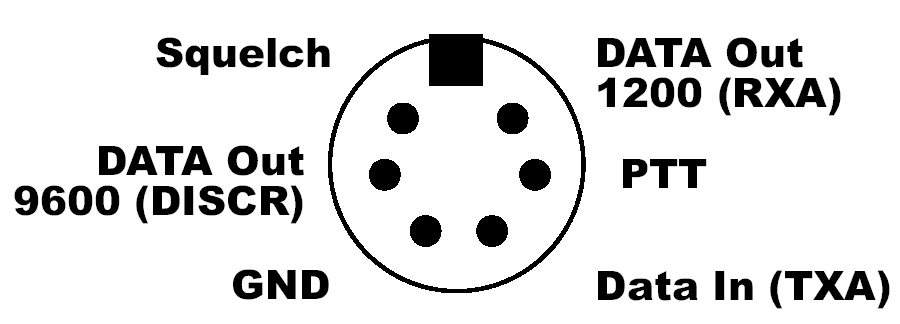
This diagram from Stephen's site at website at:
http://wa8lmf.net/miscinfo
This connector is the perfect point to connect
packet TNCs, soundcard interfaces, phone patches, IRLP/EchoLink
controllers, APRS trackers, paging encoders, or any other device that
needs access to the transmit and receive audio of a radio.
|
Note that this connector type is the same one used on PS/2 keyboard
and mouse cables. A PS/2 keyboard extension cable or a KVM (Keyboard
Video Mouse)-to-computer cable (has males plugs on both ends) is an
excellent source of a plug-and-cable assembly that will mate
with the jack on the radio, at a fraction of the cost of the
optional manufacturer's cable assembly!
You might also have luck with a dead mouse or keyboard, but
most mice do not have all pins wired through, since pins 2
and 6 are not required for mouse operation. And most
keyboard cords only use 5 wires and a shell ground. The
omitted wire on some is the 9600 disc out. (This means that
many keyboard cables can be used for 1200 operation, but only
a few "special" ones can be used for 9600 operation).
Note that you can buy the plug as a
stand-alone product to make your own line, but the plug
housing may not fit into the radio's jack nicely (the
housing is too large). |
Despite the misleading labels referring
to data input and output, the jack only
carries audio, not data. There is no actual
RXD or TXD DATA in the sense of RS-232 or TTL-level streams of 1s and 0s
anywhere on this connector.
On most radios with this a data jack, grounding the DIN-6 PTT line mutes the
front panel MIC input to prevent extraneous shack noises from getting
mixed with whatever you feed into the transmit audio input.
More About the Pins On This Connector
DATA OUT - there
are two received data out
pins which are really carrying RX audio.
Both usually output audio at a level similar to what comes out of a
speaker but at a fixed level
unaffected by the volume control dial, e.g. 500 mV but check your
User Manual:
- 1200: this pin has de-emphasized1
and squelched audio. This audio pin is sometimes
labeled "RX Data 1200 Baud", RXA, RXD, or PR1. This is the
audio most suitable for 1200 baud packet. (Side note: On multi-mode radios such
as the Yaesu FT-817, Yaesu FT-100, and Icom 706, only the "1200
baud" output will be live on AM, SSB or CW, since the 9600 baud
output is associated only with the discriminator of FM receivers.)
- 9600: this pin has non-deemphasized1, direct
discriminator output most suitable for 9600 baud packet. This audio
pin is sometimes labeled "RX Data 9600 Baud", DISCR,
or PR9. For most radios, the discriminator output is always
live regardless of squelch setting or PL mode.
The discriminator output is also perfectly usable for 1200
baud RX packet audio, although you may have to play around with a
de-emphasis1 network consisting of a capacitor and resistor to get
the best results with TNCs that have been optimized for receiving de-emphasized
audio. And of course the TNC must be capable of operating open
squelch; i.e. have its own true DCD (Data Carrier Detection) to
sense when the frequency is carrying data signals and it should not
transmit.
|
1
Emphasis and
de-emphasis: To help overcome an inherent audio "hiss"
on FM signals, all FM
transceivers will emphasize, or increase in amplitude,
the higher
audio frequencies during transmit. On receive, they
de-emphasize, or decrease in amplitude, the higher audio frequencies.
This emphasis and corresponding de-emphasis produces normal
sounding speech, but with less "hiss".
The key of course is that the sending
radio must emphasize the high tones and the receiving radio
must de-emphasize them. If one of the radios is not "doing
its part", then the
"high" packet tone (2200 Hz) will be at a different
amplitude than the "low" packet tone (1200 Hz), and the
receiving TNC or sound card may have trouble decoding the
packet. This is the reason why the direct discriminator
audio may need to be de-emphasized by a separate circuit for
1200 baud packet -- to make the amplitudes of the high and
low packet tones more
nearly equal. |
DATA IN - sometimes misleadingly labeled "TX Data Input"
,"TXD" or "PKD". This is the pin for your
transmitted audio. In some radios, a menu choice of "1200" or "9600" baud will
determine how this audio input is processed:
- 1200: will go into the same channel as the MIC
input for 1200 baud packet, SSTV,
EchoLink, AFSK RTTY, etc. This menu selection typically means that you
should use low level input,
e.g. 40 mV.
- 9600: will be DC-coupled directly into the TX
modulator for 9600 baud packet. This menu selection typically means you
should use a higher
level input, e.g. 500- 2000 mV.
Your menu selection will affect your card volume control settings
and your cable attenuation circuit. For 1200 you should use lower volume/some attenuation
and for 9600 you should use higher volume/no
attenuation.
TX PTT is the normal
ground-to-transmit line, just like that found on most MIC inputs (confusingly labeled "Standby"
or "PKS" by Kenwood).
SQUELCH
- is
the receiver squelch status line. Normally "no signal/squelch-closed"
equals 0 V, and "signal active/squelch open" equals 5 V.
Your radio may label this pin as "SQC", "COR" (Carrier
Operated Relay - an archaic term from the early days of FM repeaters),
"COS" (Carrier Operated Switch), "CD" (Carrier Detect), "Activity"
or "Busy".
|